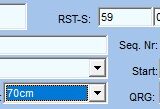ISS SSTV Event – December 1st/2nd
30th November 20212nd December has been postponed due to a re-scheduled spacewalk!
SSTV only happening on the 1st December at the moment.
The International Space Station is again holding a short two day SSTV event at the beginning of December. These experiments are always subject to other operating of the station and dates/times can change at short notice.
The ISS will be transmitting on the usual 145.800Mhz +/- and tend to use the PD120 format.
December 1st
14:29 to 14:35
16:05 to 16:12
17:42 to 17:49
19:19 to 19:25 – Might be turned off for this one
December 2nd
13:43 to 13:48
15:18 to 15:25
16:55 to 17:02
18:32 to 18:38 – Might be turned off for this one
How to receive the images:
Recommend to use the Windows application MMSSTV. Connected as you would for FT8, so that radio sounds can be ‘heard’ by your computer.
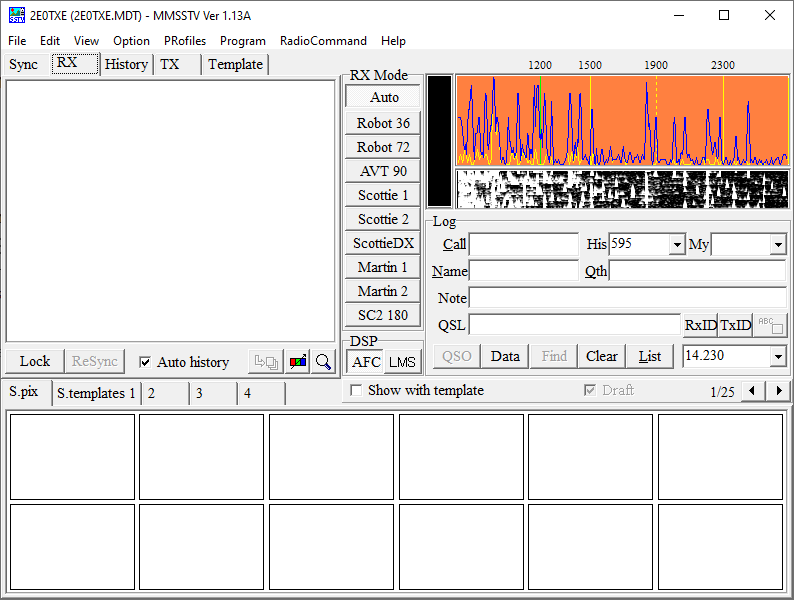
Once MMSSTV is installed click the Options menu and choose the Setup MMSSTV option from the bottom of that popup menu.
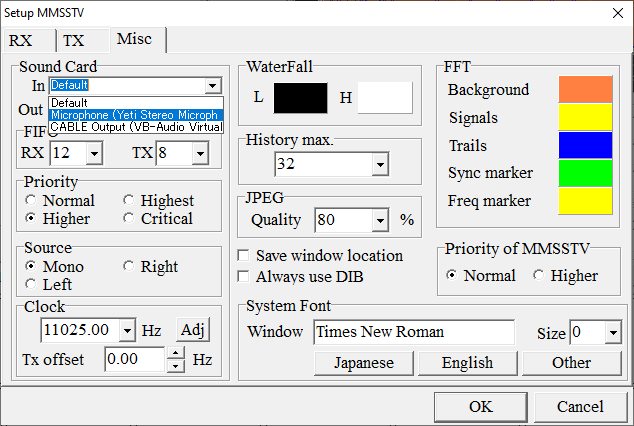
On the MISC tab, change your Sound Card In and Out to the USB Audio Device your radio uses. Its going to be the same as you would for FT8. Its also worth changing the History Max to 256, this just means that MMSSTV can store more images before you need to export them.
Click OK afterwards.
That is you setup. Click the RX tab on the main MMSSTV window, nothing will change, this just shows you when an image comes in.
When the time comes close for the pass set your radio to 2m FM and turn the squelch OFF so you hear all the noise. You will start to hear the signal 145.810ish at the beginning of the pass. When it gets stronger and then starts to fade away, adjust your VFO down slightly to keep the sound level up highest. You might need to adjust back and forth to get the hang of it. Towards the end of the pass when the signal has faded away you should be around 145.785.
The History tab will let you go back through the images received, each pass has the potential for up-to three images depending on different factors. Whilst on History you can right click and Save the image to your Pictures folder for uploading anywhere you want to share. Just remember to go back to the RX tab for the next pass.
If you want to test your setup before the ISS passes over, have a tune to 14.230Mhz on the 20m band. This is the SSTV frequency and is always super popular with plenty of images going back and forth.
Other ways to decode each pass:
- You can use a handheld with the DroidSSTV app for Android
- Record the audio using an SDR dongle and then import the recording into MMSTV to decode the images.