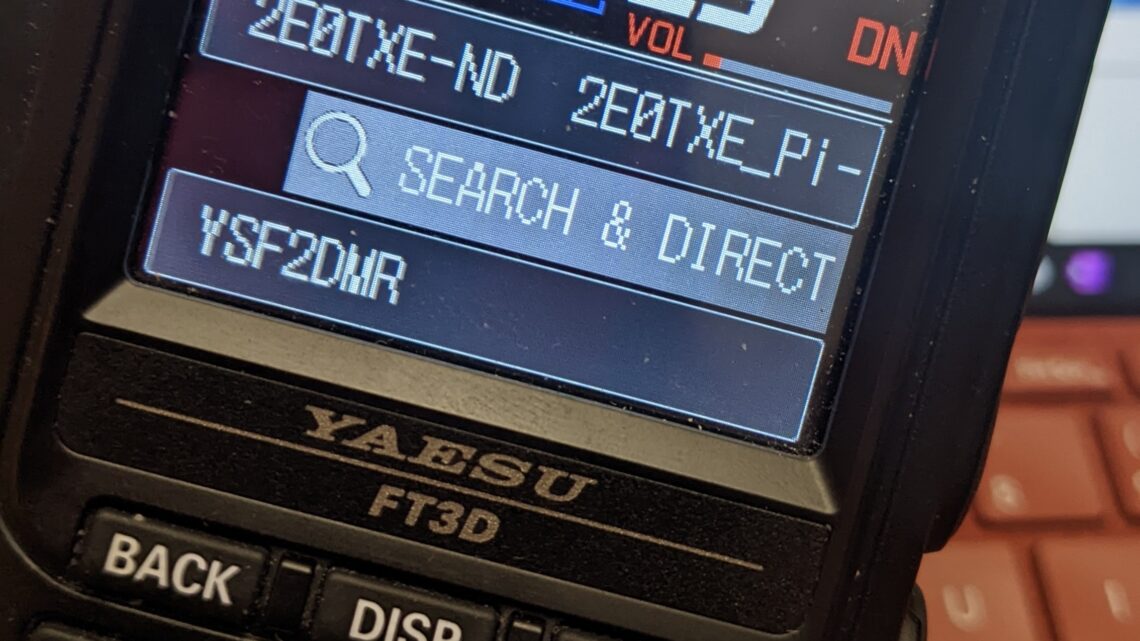
YSF to DMR using Pi-Star
18th January 2022We are due to get a cold spell and some snow over the next few weeks so what better time for another amateur radio project. Using your Yaesu handheld and your Pi-Star hotspot which is using YSF/C4FM mode we are going to re-configure so we can crossmode over to DMR and gain the ability to talk on all three of the DMR networks.
DMR ID
Firstly, you will need a DMR ID. If you don’t have one already its an easy process and just a case of registering and uploading a copy of your license (the PDF version you can download from Ofcom).
If you aren’t sure, you can use the DMR checker here, just type in your callsign and if you have a valid DMR Id you’ll see it. Make a note of it as you’ll be needing it later on.
If you don’t have a DMR ID then sign up here: https://www.radioid.net/account/register#!
** It might take a few days for your registration to be confirmed. Be patient and wait, nothing will work if your DMR ID is not setup correctly.
DMR Networks
Brandmeister – Talkgroup list: https://www.pistar.uk/dmr_bm_talkgroups.php
DMR+ – Talkgroup list: https://www.pistar.uk/dmr_dmr+_talkgroups.php
FreeDMR – Talkgroup list: https://www.pistar.uk/dmr_tgif_talkgroups.php
Pi-Star Configuration
Firstly login to your Pi-Star and do the update option. This will ensure you are running the latest software behind the scene’s and have the latest dashboard frontend.
On the Configuration page you are going to enable the YSF2DMR in the MMDVM Host Configuration and then click Save Changes, Pi-Star will restart automatically.
Scroll down to General Configuration.
CCS7/DMR ID, enter your DMR ID in the box and click Save Changes, let Pi-Star restart automatically.
Scroll down to the Yaesu System Fusion Configuration section and you’ll see some extra values.
YSF Startup Host set it to None
UPPERCASE host files make sure that is enabled. (Slider over to the right)
WiresX Passthrough, again enable it, making sure the slider is to the right
CCS7/DMR Id has a dropdown list, chose the first one 01
DMR Master is where you can choose which network to connect to. Out of the options for the UK we have:
- BM_2341_United_Kingdom
- DMR+_IPSC2-PhoenixF
- FreeDMR_UnitedKingdom
DMR Talkgroup is the default group when you connect, find your favourite and type it in. Brandmeister, 235 is a good starting point.
Save and let the Pi-Star do its reboot.
Radio Configuration
Using the new DMR link is very easy. Tune your radio to your hotspot frequency. Press WireX button. Touch Search&Direct and then Search & Direct a second time. On the keypad, tap ID, then enter 00002 and ENT.
#00002 is the YSF2DMR Reflector. Once connected you can follow the next chapter on changing the talkgroup.
Changing Talkgroups
On the WiresX screen tap Search & Direct, then middle bottom option labelled the same Search/Direct. On the keypad chose the option ID, You now need to enter a FIVE digit number, so pad the talkgroup ID with leading zero’s. For example TG91 Worldwide enter 00091.
To change talkgroups you can enter a new TG ID using the above steps, or ID #04000 to disconnect.
Disconnecting from YSF2DMR
This is how I disconnect from the YSF2DMR bridge on my FT3D, other radios may have a different process.
Firstly press and hold BAND button to disconnect from Talkgroups, then press and hold WiresX to disconnect from YSF2DMR Reflector.
You can press WiresX again then to reconnect to the hotspot and use Search/Direct to connect to elsewhere.
Logging the Contacts
Logging of contacts over digital voice networks generally isn’t done, they don’t count for awards on QRZ and such. However in Log4OM and other logging software you can log on 70cm band with mode set to DIGITALVOICE. Under the My Station preferences I have my handheld setup with the antenna configured for each of the YSF/DMR networks, power set to 1/4w.
This means I can search my logs for all hotspot contacts and also when you are talking to someone you can oh we had a QSO three months ago on talkgroup XYZ or on 20m band.
Whats next?
Try changing to a different DMR network from the three. Brandmeister was the biggest and best when I first got started in DMR in my M7 days. Its not necessarily the case today.
YSF2P25 is possible using a similar process, sadly tho Pi-Star currently doesn’t do YSF2DStar.
YSF2NXDN is another avenue to explore.


[…] couple of hours trying to get YSF2DMR to work, following guides from 0x9900.com and gx4mws.uk. I got close. I got to the point where my hotspot would respond when I keyed up my Yaesu FT-3DR HT, […]